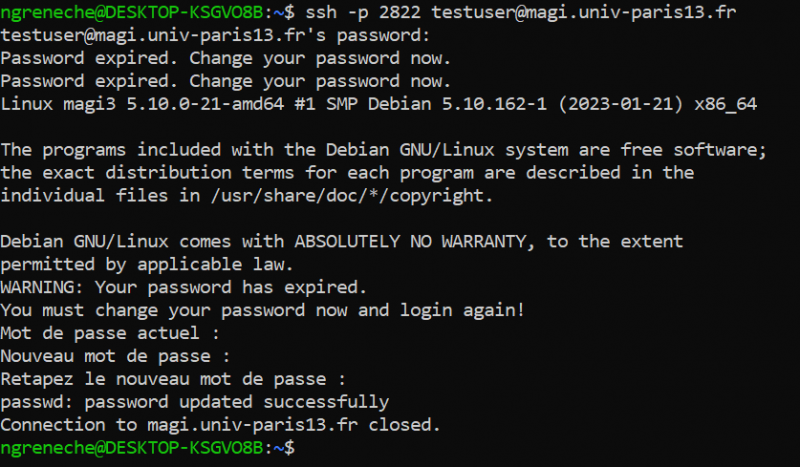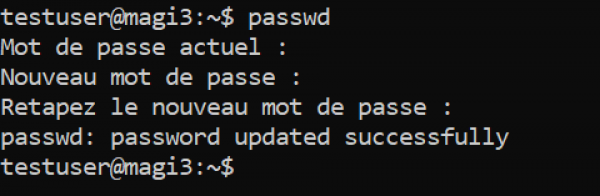Table of Contents
Password complexity
Your password on Magi has some requirements :
- 8 characters at least ;
- 1 uppercase at least ;
- 1 lowercase at least ;
- 1 digit at least ;
- 1 special character at least.
Moreover there is a usage policy :
- 3 login failures lock your account (you have to contact me to unlock) ;
- Password modification has an history depth of 3 passwords ;
- You must change your password every year.
First login
When you asked for a Magi account, you received an email in your inbox with your login and password.
As soon as you received this message, you can log on Magi (connect to the frontend) and you will get the following screen :
You can see the quote “WARNING, your password has expired”. You must enter the password received by mail (this is your initial password). Then, you enter the new password two times. Your new password must match the complexity policy.