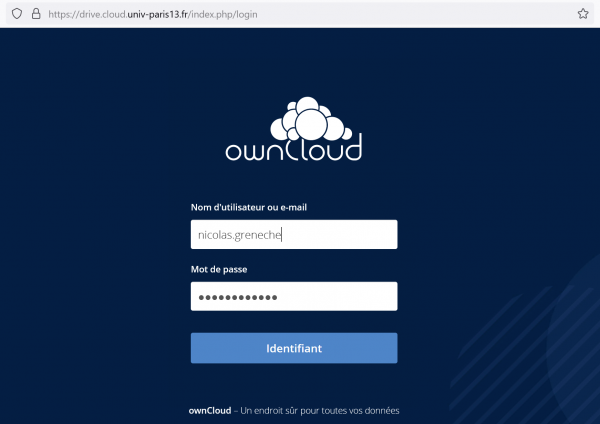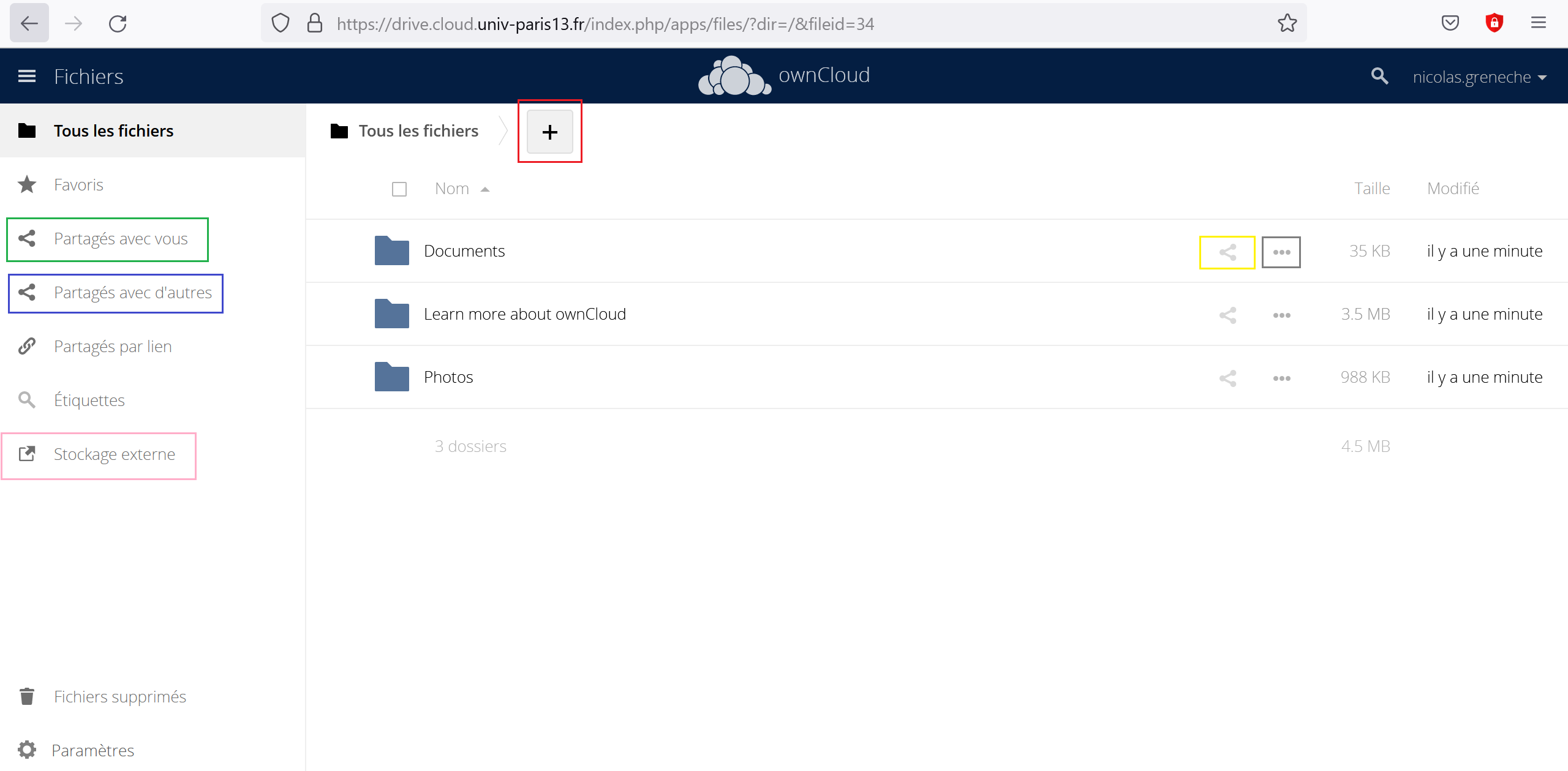This is an old revision of the document!
A cloud storage is available on Magi. This storage is based on Owncloud. You can find the login page here. You can use your Magi login / password.
Here is the welcoming screen :
If you click on the “plus” sign in red, you can browse and upload files from your computer to the cloud drive. It should be noticed that you can also drag and drop files. If the “plus” sign is not visible, feel free to contact it's a permission issue.
Both green and blue sections concern file sharing between users. The green is files that are shared with you and the blue is files that you share with others. To define your own shares, you can click on the button in yellow on the right of the filename.
Just near to the share button, there is a triple dot button in grey. If you click on it, you can see all actions available on the file : rename, delete or download.
The last button in pink is create an external storage. We will use this feature to connect your cloud drive to your home on Magi.
Sharing files with users
When you click ont the share file, it opens the following screen on the left :