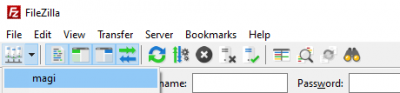upload_filezilla
This is an old revision of the document!
Filezilla is a GUI oriented software. It is designed to upload / download files with different servers (SFTP, FTP etc.). Magi supports SFTP to manage files of your home directory.
First, you need to download Filezilla here.
Then, you have to follow these steps :
1) you have to go to “File → Site Manager” (or CTRL + S). A new window opens.
2) Click on “New site”. A new site called “New Site” appears on the left. You can customize the name of your connection to Magi.
3) On the right, you have to set the following parameters :
- Protocol : SFTP
- Host : magi.univ-paris13.fr
- Port : 2822
- Logon Type : Normal
- User : your login on Magi (for me, nicolas.greneche)
- Password : your password on Magi
4) Click on “Ok”. The new site has been added on the list on the top left :
upload_filezilla.1630503047.txt.gz · Last modified: 2021/09/01 15:30 by nico